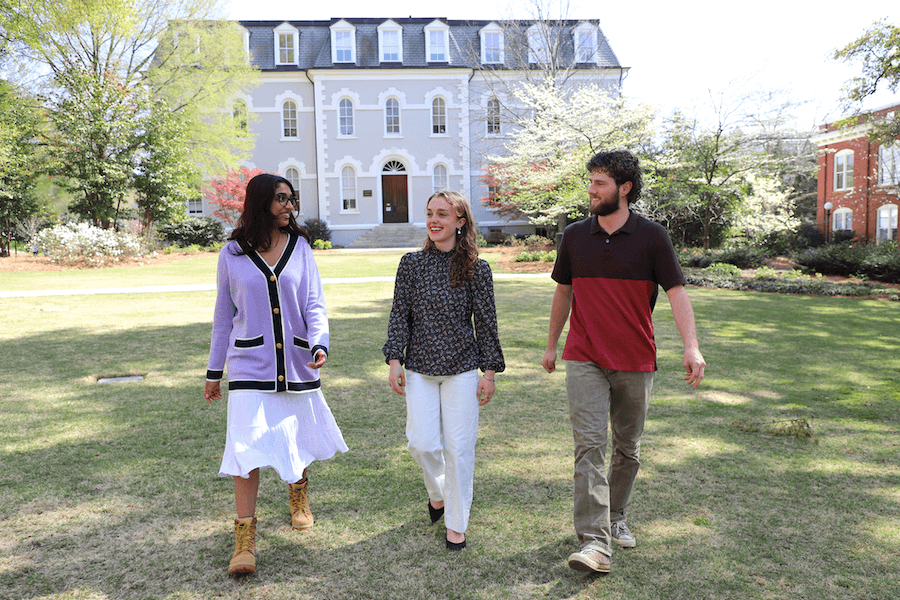The countdown to the new century has everyone worried about
computers at work, at the bank and even at the local power
company.
But what about your home computer? Have you prepared it for the
year 2000?
“In 99 percent of the cases, the worst thing that’s going
to happen to your home computer is your new files will have 1900
dates attached to them,” said Bill Blum, a computer
specialist
with the University of Georgia College of Agricultural and
Environmental
Sciences.
“If your date doesn’t roll over to the year 2000,”
Blum said, “it will most likely roll back to 1900 or 1960,
the year IBM first programmed into its computers.”
The Oldest Are the Newest
This will be most annoying to those who organize their data
files by date. “If your computer rolls back to 1900,  your newest files
your newest files
will show up as your oldest,” he said.
Either way, if your computer is set up to record dates in a
two-digit format (MM/DD/YY), when the new year arrives, the last
two digits will most likely become zeros. You can correct that
by opening “Start,” then “Settings,” then
“Control Panel,” then “Regional Settings”
and finally “Date Settings,” where you can select a
four-digit year setting (MM/DD/YYYY).
If you just can’t wait to see if your computer settings will
roll over to the year 2000, Blum said there’s an easy way to
trick
your computer into thinking the new year has arrived.
“At the DOS prompt, type ‘date’ and enter
12/31/1999,”
he said. “Then type ‘time’ and enter 23:59:00 (military
time).
Wait a minute and type ‘date’ command again. If it reads
01/01/2000,
you’re Y2K ready.”
Mac Users Are Hardware Worry
Free
Blum said MacIntosh computer owners have a Y2K advantage.
“MacIntosh
operating systems have been ready for Y2K for the past eight
years,”
he said.
Owners of computers running DOS or Windows 3.1 may not be so
lucky. If your computer is three to five years old, Blum suggests
checking with the manufacturer on possible Y2K glitches in your
system.
“Most of the manufacturers have created Web sites with
this information,” he said. Blum and his UGA colleagues have
created a Web site, www.uga.edu/caesoit/y2k/
, which links to the major computer manufacturers.
“If your personal computer was a recent purchase, you
should automatically be ready for the new year,” Blum
said.
Don’t Forget to Check Your
Software
Once you’ve decided your computer hardware is ready for Y2K,
you need to check out your software or programs.
“If you’re uncertain about your software, contact the
manufacturer,” he said. “Most software manufacturers
have Y2K information available on their Web sites as
well.”
Even if you’re not worried about Y2K harming your computer
system, Blum said it’s a good practice to back up your computer’s
data files often.
“You should have all your original program files on CDs
or disks. But what about your data files?” he said.
“It’s
a good idea to copy your data files to a floppy disk. This
guarantees
you have a copy of your personal data files should your system
ever crash.”
Backup System Frequently
You should have backup files of two important system files,
too. “Under the root or ‘C’ directory, look for the files
‘auto.exec.bat’ and ‘config.sys,’” Blum said. “These
are system-related files that are used when your computer boots
up. Make copies of these two files as well as your data files
from all your software programs.”
Blum recommends backing up your data files once a month if
you use your computer for hobby/home education and once a week
if you use it for a home-based business.
“When deciding whether to back up certain files,”
he said, “think about how critical the information is to
you and what you’d have to do to replace it. Y2K or not, backing
up your computer data files is just good hard-disk
management.”
(Photo by Sharon Omahen, University of Georgia College of
Agricultural and Environmental Sciences.)